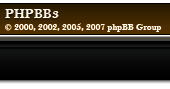Ok, I used Ladik's MPQ Editor, it seems to work just fine, don't know how to use the import directory feature in MWC to be honest

I tried with female
Draenei (I wanna get my patch working again :p ) and it works as long as I don't increase the vertices. But when I increase vertices, and I try to inject the edited .obj file back into the .m2, I get the error shown in this pic:

If I hit Ignore, I get this:

If I choose Ignore again, it crashes and gives the standard Windows "send error report" message.
If I hit Retry it crashes and gives the standard Windows "send error report" message.
Not sure if this is useful in any way, so if you need any other info, let me now.
_________________
Visit for BIG higher-res boobs