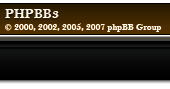Right so, the thread was first about a blp editor, but now it's a more general question. Changed the name to see if any of the skinners could help.
Both me and Kalwa are seemingly having the same issue that, after extracing Cata textures (tier 11 in this case), converting them to PNG, editing them, converting them back to BLP and putting them in a fresh MPQ, the skins don't seem to work ingame.
What we are sure of
- We're using correct filenames for the MPQ
- the MPQ itself is not "broken" (other files inside the MPQ do work ingame)
so what are we doing wrong?
Old post is below, incase anyone cares to still read it :p
---------------------------------------------------------------------------------
Hey, I wanted to mess about with the new cata skins a bit but noticed that my old BLP editor doesnt work anymore
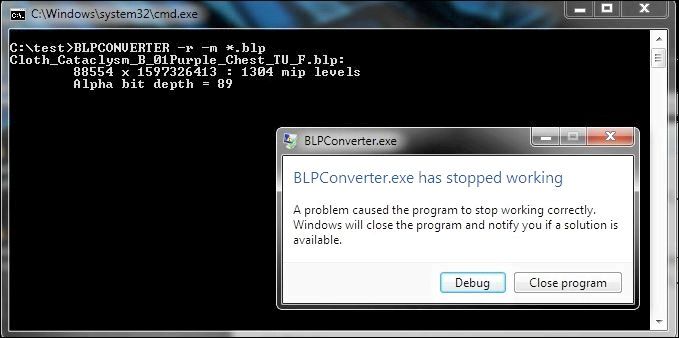
Googled a bit but there seemingly isn't a new version (BLPConverter (C) 2006 Patrick Cyr)
Is there a new BLP converter to be used or a different one, or different settings or so that I'm missing?
updated (t11 question):
As some might remember I made some edits of the t10 set as well. I started on t11 yesterday but I can't seem to get them to work. I know the 'basics' of the packing and such as I simply re-make the big MPQ that I'm already using (and working). However the edited t11 files that I'm adding don't seem to work, which leads me to belief that either the new textures need a different way of importing/exporting or I'm edited the wrong files.
Some examples of files I tested:
Plate_RaidDeathKnight_I_01Black_Chest_TU_F.blp
Plate_RaidDeathKnight_I_01Black_Pant_LU_U.blp
Robe_RaidMage_I_01Blue_Chest_TL_F.blp
Robe_RaidMage_I_01Blue_Chest_TU_F.blp
These I got from the wow-update-13164.MPQ o wow-update-13287.MPQ files (can't remember which of the 2). Anyone with ideas on what I'm doing wrong?
Oh, by the way, with not working I mean they simply show up ingame as unedited. Seeing as I'm EU I can't test it in wowmodelviewer either as there doesnt seem to be a working version for EU with t11 in it.
Last edited by on Wed Dec 29, 2010 8:33 pm, edited 2 times in total.