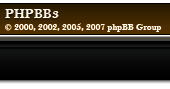You are thinking backwards. The Explorer shows you not gigabytes, but Gibyte.
It is expected not only in advertising with 1000, but virtually all Kapazitaetsangaben. Similarly, in data transfer rates. The manufacturers give these values are correct to the decimal system, because the higher levels of course work in their favor.
Message: |
My above mentioned hard drive has 500105216000 bytes exactly.
And those are exactly 465.75927734375 in gigabytes gigabytes. |
Your drive has 500105216000 bytes.
This is in gigabytes (10 ^ 9) 500.105216000.
And in gibibyte (2 ^ 30) is exactly 465.75927734375.
In the decimal part is correct by 1000 to share in the decimal system by 1024 is wrong.
You share in the binary system by 1024 But in the binary system Dezimalpraefixe (Kilo, Mega, Giga) to use is incorrect. We used Binaerpraefixe (Kibi, MEBI, Gibi). Windows does not comply with any such international standard, and used erroneously Dezimalpraefixe for the binary system.