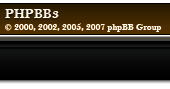Digitalneo wrote:
Yea.
The white part still shows every time with the converter you gave me. Unless theres a setting?
I can copy/paste that spot but when I convert back to BLP, it doesn't have the blend so the cat
hair looks odd.I don't think the Character or Clothing convertion settings will do much...
I will take a good look on this and see if anythings happens, else you might have to do a work around
but also what are you going to create?
Edit: I converted the texture back to Blp 3 Times:

Character texture converting method (Palettized, 256 colors, no alpha) [Code -H]

Armor texture converting method (Palettized, with Alpha) [code: -R]

Normal converting method (Default)
Im not sure if this could be an error with model viewer, as you use r462 and i use r489
or something with your Photoshop
did you open the texture you converted with BLP converter and save it at any time? and then convert it into a blp and had same result
_________________

[