OUTFIT INFORMATION:
NAME: "Bloodrayne"
AUTHOR: darshe
Bloodrayne Lara Croft mod

HOW TO INSTALL A CUSTOM OUTFIT (using TexMod with Bloodrayne Lara Croft mod):
This outfit will replace game's "Anniversary" outfit.
1. OPENING Bloodrayne Lara Croft mod WITH THE PROGRAM:
Open the TexMod and click at the "Target Application". Select game's folder (by default it is C:\Program Files\Tomb Raider - Anniversary) and click on "tra". Select "Open" and enter the "Package Mode". Click on the small folder icon located on the right of the "Package Name" window. Select the path where you saved your custom .tpf file and click "Open". The name of the custom .tpf file will appear in capital letters in "Package Name" window. To the right of that window you will see who created this outfit and which one it replaces. Note that you can add more than one custom .tpf file.

2. PLAYING WITH Bloodrayne Lara Croft mod:
Click "Run" to enter the game. Select "Play Game" and choose "Replay Level" option. Select the level you wish and go under the Outfit option. Select "Anniversary", click "Start Game" and enjoy. You can also play with custom outfit in Croft Manor if you go into Lara's bedroom and change the outfit in the wardrobe.
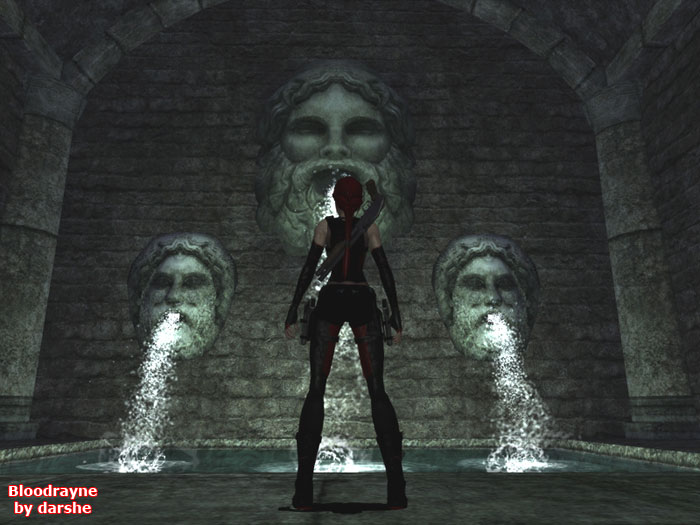
3. RETURNING THE ORIGINAL OUTFIT BACK IN THE GAME:
Exit the game. Highlight the name of the custom .tpf file and click on the small red cross icon, just below the small folder icon.
CREDITS:
The outfit (Bloodrayne Lara Croft mod) was uploaded by ELEN.
This tutorial was written by Tomb Raider Master.