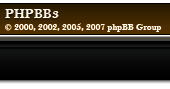|
Ichglaube, Nero 9, you can uninstall the Scout about the custom installation feature.
In any case I have installed this scout is not with me, since I do not need this.
In any case I think the Scout anywhere, provided that it is in Nero 9 ncoh.
|
Hei
Then there is this option as I have described them only for Nero 7th Had to google and only after that.
But what gets read as manchesmal mocks every description. Well now as it works again.