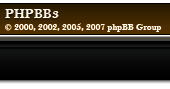Zerker wrote:
I must be doing something wrong then, as I'm not even getting the
Night Elf mod you pre-loaded into it.
If you have copied it correctly in your WoW Folder, then there is a Folder named DataCustom. In this Folder you have to move the Mods you want to usw.
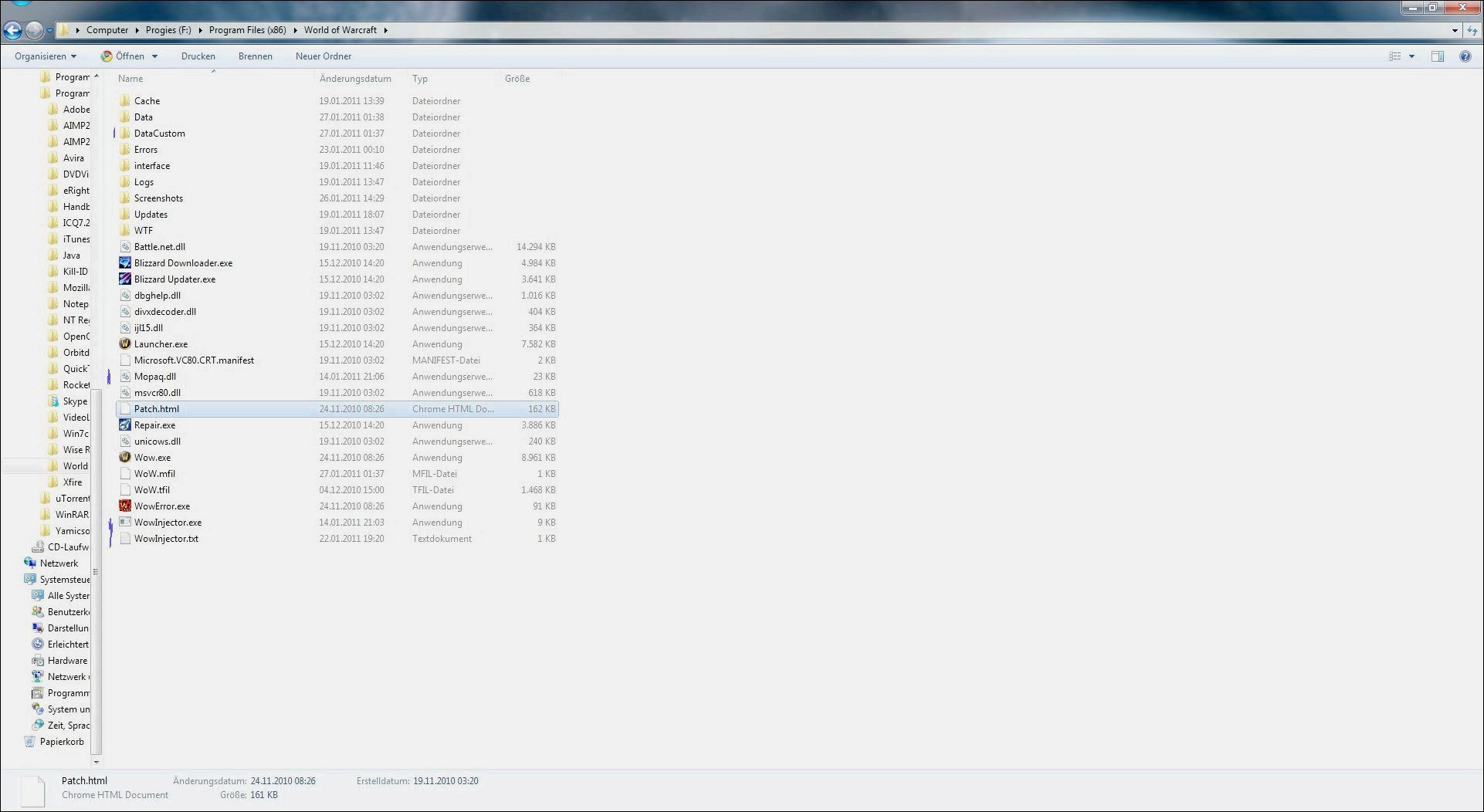
Then switch Back to the WoW Folder, open the WowInjector.txt an write in there
DataCustom\NameofyourWoWMod.MPQ
For each Mod a line, then Save it. Then start WoW end before you login klick on the WoWInjector, then it should work pretty well.
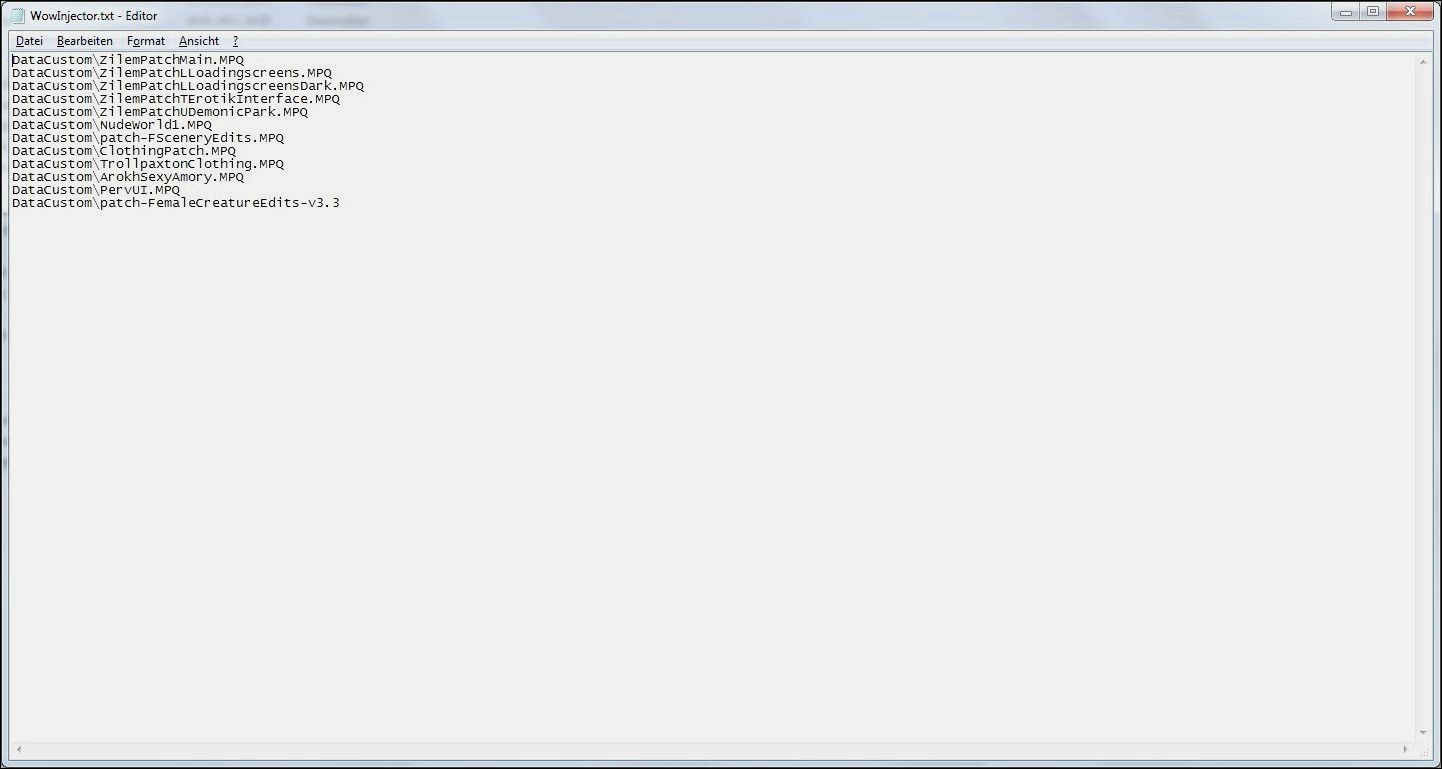
Have u used an other mod to ensure dass the not Mod makes the fault ?
I use a W7x64 with the most updates from WU , i just moved die injector in the WoW Folder, moved the MPQs an wrote them in the File an it worked from the Beginning. Windows is strange >.<