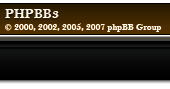Sorry to annoy you, but... I downloaded the tool again and nothing happened.
Blender counts: Ve: 116688
Info says
M2Mod version 0.1.1 beta
made by redaxle and everybody who shared their knowledge.
And any other exportet blend works fine to me.
What I did.
I added some Vertex and pushed they into the right form.
Nothing deleted and no new Objekts.
And this is the saved error log ...
<?xml version="1.0" encoding="UTF-16"?>
<DATABASE>
<EXE NAME="M2Mod.exe" FILTER="GRABMI_FILTER_PRIVACY">
<MATCHING_FILE NAME="M2Mod.exe" SIZE="95232" CHECKSUM="0xFA0EDC3C" MODULE_TYPE="WIN32" PE_CHECKSUM="0x1A9BC" LINKER_VERSION="0x0" LINK_DATE="11/23/2009 23:07:06" UPTO_LINK_DATE="11/23/2009 23:07:06" />
</EXE>
<EXE NAME="kernel32.dll" FILTER="GRABMI_FILTER_THISFILEONLY">
<MATCHING_FILE NAME="kernel32.dll" SIZE="1063424" CHECKSUM="0xD288FF05" BIN_FILE_VERSION="5.1.2600.5781" BIN_PRODUCT_VERSION="5.1.2600.5781" PRODUCT_VERSION="5.1.2600.5781" FILE_DESCRIPTION="Client-DLL fur Windows NT-Basis-API" COMPANY_NAME="Microsoft Corporation" PRODUCT_NAME="Betriebssystem Microsoft® Windows®" FILE_VERSION="5.1.2600.5781 (xpsp_sp3_gdr.090321-1317)" ORIGINAL_FILENAME="kernel32" INTERNAL_NAME="kernel32" LEGAL_COPYRIGHT="© Microsoft Corporation. Alle Rechte vorbehalten." VERFILEDATEHI="0x0" VERFILEDATELO="0x0" VERFILEOS="0x40004" VERFILETYPE="0x2" MODULE_TYPE="WIN32" PE_CHECKSUM="0x106D93" LINKER_VERSION="0x50001" UPTO_BIN_FILE_VERSION="5.1.2600.5781" UPTO_BIN_PRODUCT_VERSION="5.1.2600.5781" LINK_DATE="03/21/2009 14:06:58" UPTO_LINK_DATE="03/21/2009 14:06:58" VER_LANGUAGE="Deutsch (Deutschland) [0x407]" />
</EXE>
</DATABASE>
_________________
Sry for my bad english