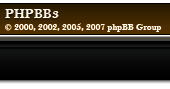Jessy wrote:
Of course, just as long as I can find the skins!
To make it easier on you for finding all the textures, use WoW Model Viewer (Not My Warcraft Studio)
In Viewer, find the
armor set you want to modify and load it up. (you can search by name)
Go to File/Export Textures:
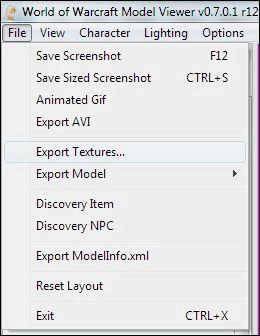
Then use the drop down menu to export any texture being used in the model you have loaded
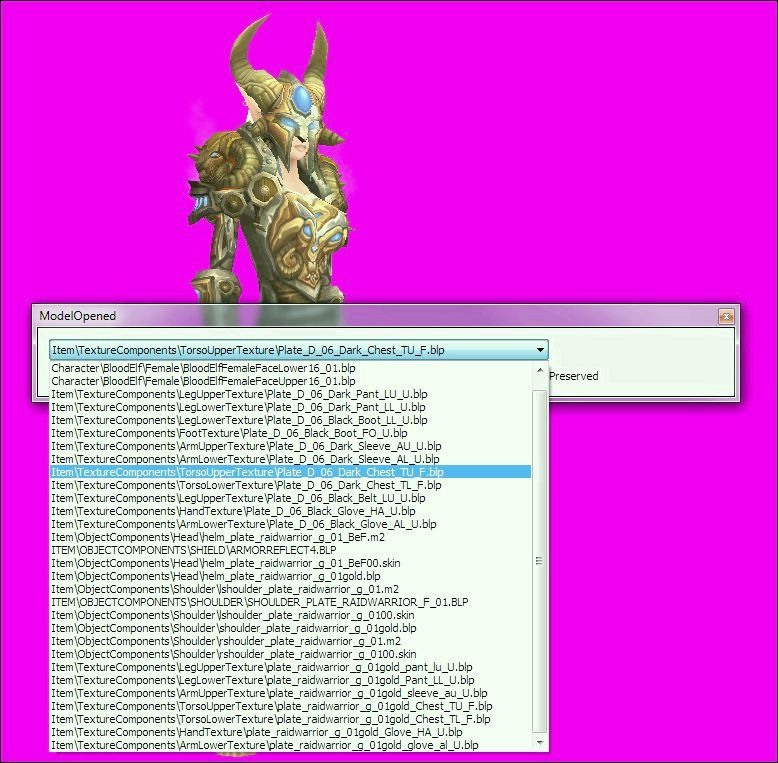
Make sure to check "Path Preserved" (Unlike in the image) You can even export them to png or tga directly

There are a lot of tools here.
When you "export" they will end up in your WoW Model Viewer Export folder. If you view the exported file's properties you can see its path relative to it's MPQ (Only if you had "Path Preserved" Checked) and you can copy this and use it when you compile your patch in My Warcraft Studio.
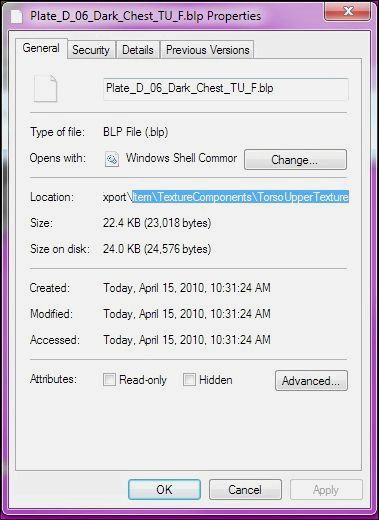
If you use this method, you shouldn't ever have a hard time finding the pieces of gear you need. Which .MPQ they are in is irrelevant, as long as when you build YOUR patch, the paths are the same, you will overwrite the old ones in whichever .MPQ they are in.
Hope this helped, if this wasn't clear to you, or you need something else let me know. Your work is easily my favorite here on
nude mod, or anywhere for that matter.
Keep up the good work, I hope you continue "Sexifying" all the wow sets you can

Last edited by on Wed Apr 21, 2010 10:31 pm, edited 1 time in total.