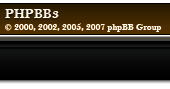HAZuncFol wrote:
My apologies for disturbing you, but should I contact the developer for the BLPConverter (at WoWInterface) directly if it does not work?
Specifically, I'm running Windows Vista, and the indicated change for the short-cut command-line prompt shows as an invalid path/filename.
(from the read-me: Somewhere on the Properties dialog there will be an edit box named "Target" that has the path to BLPConverter.exe. After that patch, add "/p /?". It should look something like this: "C:\MyFiles\BLPConverter.exe /p /?". )Im pretty sure it's ment to to be: [ "C:\MyFiles\BLPConverter.exe" /p ]
im not sure about the question mark also i never had the /p option to work, but that didn't stop me. i just manualy draged every file to it one by one
besides it can work on multiple files at once (up to 15), it's only a question about how fast you are with a mouse
also you can have it set to be the program to run .png and .blp file extensions
and change it back to the old agian (for .png)
_________________

[